All payments for school uniform, activities etc. can be made online through the Arbor Parent Portal as we no longer accept cash payments in school.
How to get started
- Wait for your welcome email from us telling you Arbor is ready - you won’t be able to log in before
- Click the link in your welcome email to set up your password
- Go to the Apple App Store (iOS) or Google Play Store (Android) on your phone and search ‘Arbor’
- Click ‘Install’ on Android or ‘Get’ on iPhone then open the App
- Enter your email address, select our school, then enter your password
- Accept the Terms & Conditions and enter your child’s birthday
- Once logged in you will be able to acces the payments section to make payments.
If you have trouble setting up your password or have general questions about the Parent Portal, please visit the following guides:
- Getting started - Log into Parent Portal and the Parent App
- A quick introduction to Arbor for guardians and parents
If you have any problems paying online, please contact the school office and we will be happy to assist.